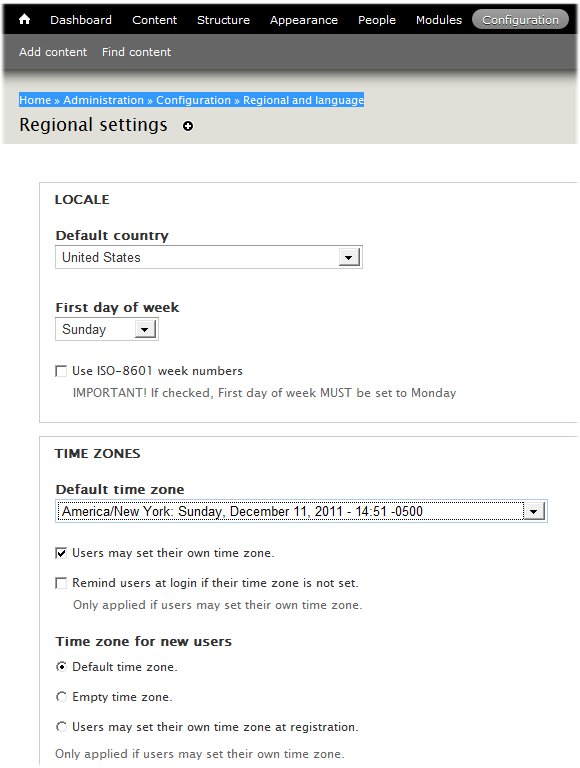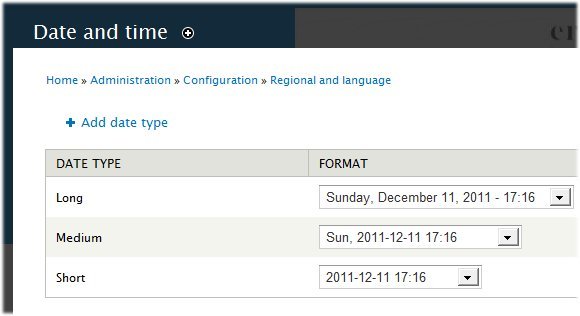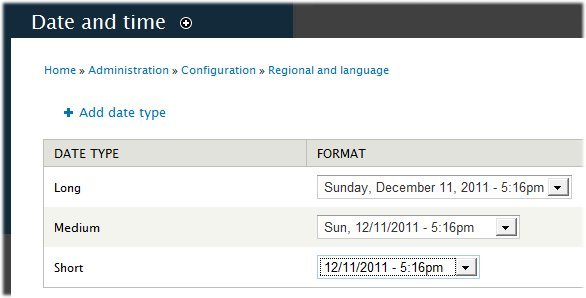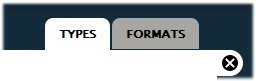Date Module
http://drupal.org/project/date
(At time of this article the current version of Date was date-7.x-2.6.tar.gz)
After installing the Date module activate all the Date/Time features you can. Some like Date Context and Date Migration cannot be activated because they are missing additional modules but you can ignore these for now. Continue past them and activate all you can down to the Date Tools and Date Views.
Day of Week and Time Zone
Next you will need to set up the site’s first day of the week, system date formats and time zone. The Date API requires that you set up the site first day of week settings to function correctly. To do this, from the top bar of admin menu:
Configuration » Regional and language
Click on Regional settings
Set Time Zone
Set your Default time zone using the drop down and then click on Save configuration.
Next got to Configuration » Regional and language
Click on Date and time
And set up the system date formats for the date module to function correctly.
Set Date Display Format – Default 24 hour
Note the default is 24 hour format – If you are working in the morning this may not be obvious.
You will want to set this to a non 24 clock as most visitors will be used to the normal 12 hour clock.
Also watch to set the date according to your region – MM/DD/YYYY for the US for example.
If you are not careful you might set the date thinking it is mm/dd when it is really dd/mm. Below we are setting for Sunday Dec 11, 2011 at 5:16pm
Figure 12 Set Date Display Format to 12 hour
You have the option of creating your own custom date formats – on the right of the form you will notice tabs for Types (where we are now) and Formats (where you can define your own). We will skip custom.
Date Formats
More Modules
Install Signup module for options for managing and contacting event participants. It does not seem to be complete for Drupal 7.x so if the only version available is dev I would skip it.
http://drupal.org/project/signup (Hold off on this one until non Dev. version ready).
Install Flags for tagging events and other notes.
http://drupal.org/project/flag
Install Profile2 module to add registration questions to new user forms – if you don’t intend to do this later you can skip this module. Activate under “Other” in module list.
http://drupal.org/project/profile2
Noggin for better page headers.
http://drupal.org/project/noggin
Menu Icons
http://drupal.org/project/menu_icons – This one in Beta (as of Sept 2012) so you can skip for later if you want to but listed here for reference.
Next step – Install Key Drupal Modules – Part 4: Calendar and Events