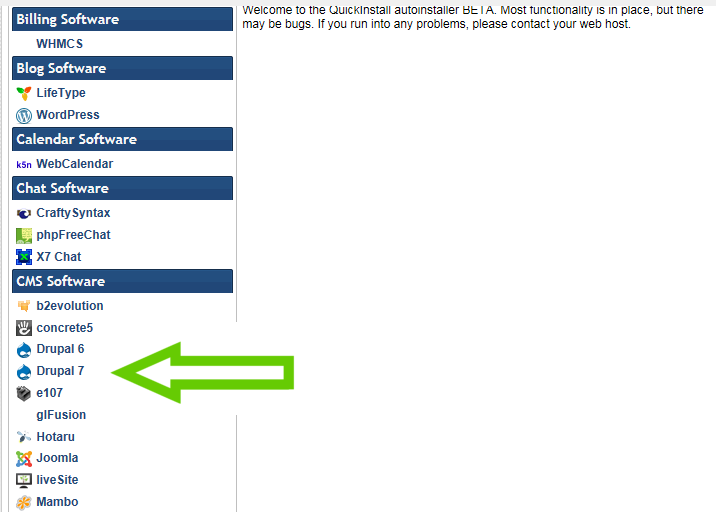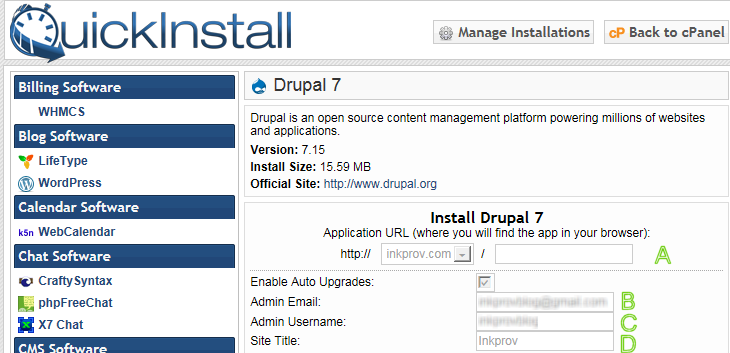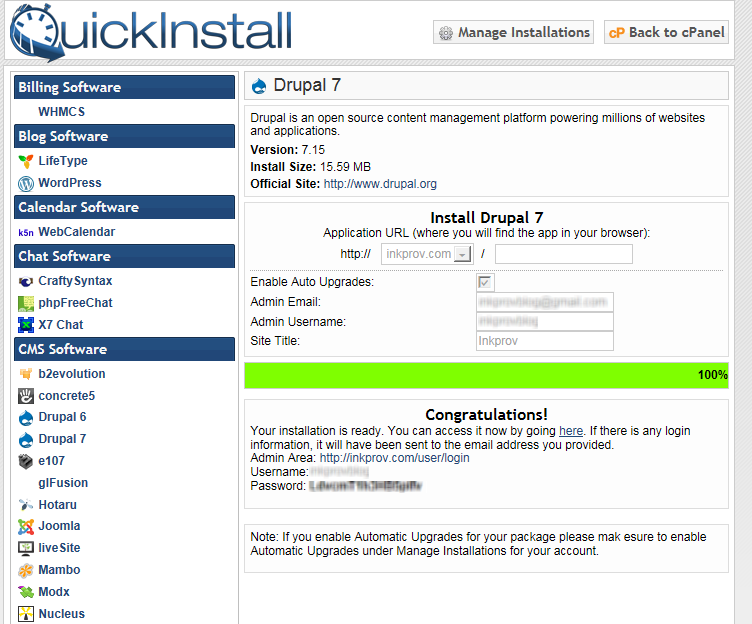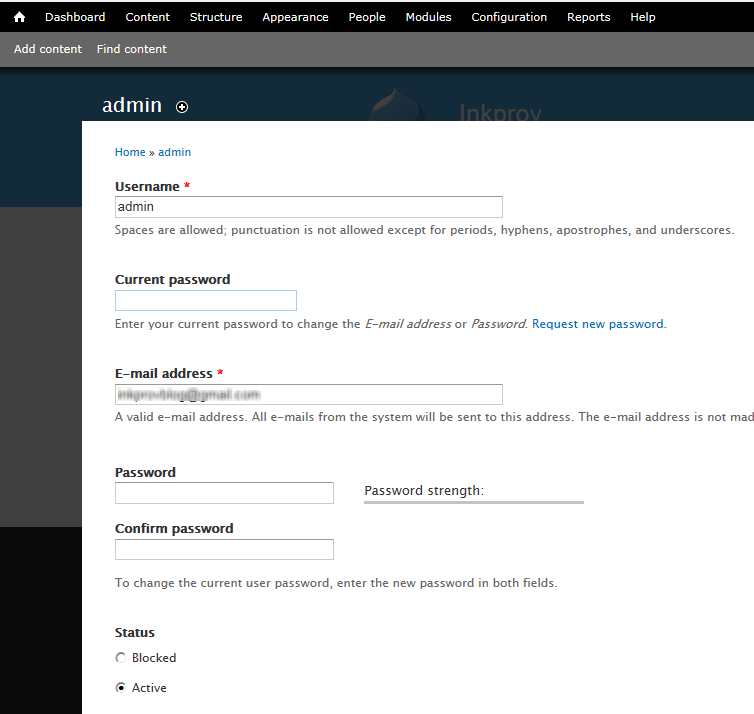Install Drupal core 7.x
HostGator has good Drupal hosting capability.
Here are the step by step instructions for installing Drupal from cPanel (the main dashboard used by HostGator).
The menu to all cool features at HostGator and many other hosted sites is Cpanel. Login to your cPanel account for HostGator.
Login to cPanel
Select Quick Install
Then select Drupal 7
Now decide where you want the Drupal site to go – the landing page of your Drupal site.
If you want your entire site to be based on Drupal (your home page of yourdomain.org will be a Drupal page) then leave the path field below (A) blank. This is what I recommend.
If you want to have a seperate landing page that you design from scratch that will then point to your Drupal site (a sub directory of your main site) then put in a path name (like home) of where you want your Drupal landing page to be.
In the example below we want the home page to be Drupal so we leave field A blank.
For Admin email, enter your main email address. If you have an admin email setup for your site domain already with your domain name (like admin@mydomain.com), use that one but any valid email will do.
For D – enter the name you want to show up as the page / site title when people navigate to your site.
Once set continue with the install.
If all goes well you should see a page similar to the one here:
Copy the admin password and make sure you save it in a safe place. Follow the link, and login using the password you copied. Once you are in I would change the admin password to one you remember that is still a strong password.
If you don’t see an Edit tab under your login name, click on the Edit tab of your account or click on your admin name next to the Hello message at the top of the page just to the left of the Log out link.
Click on Edit then in the form provided past in your current password in the Current password field and then set to a new one by entering it twice as directed in the from below.
Now that Drupal is installed, you are now ready for your first design step – Defining your site map and navigation.